Closing a bank account can be a hassle, often requiring multiple trips to a branch to fill out paperwork. However, Yes Bank makes it easy to close your account completely online. Once you initiate the closure process through Yes Bank’s website or mobile app, you’ll receive confirmation within 5-7 working days that your account has been closed via email and SMS. This convenience saves you time and effort. In this article, we will walk through the steps to close your Yes Bank account online and what to expect after submitting the request. With just a few clicks, you can painlessly close your Yes Bank account without ever stepping foot in a branch.
| Article | YES Bank Account Closing Form |
| Bank | YES Bank |
| Beneficiary | YES Bank Customers |
| Language | English |
| Form PDF Download | Download Here |
When Should You Close Your Yes Bank Account?
You may want to close your Yes Bank savings account for several reasons:
- You’re dissatisfied with the low-interest rates or high minimum balance requirements.
- You’ve had poor customer service experiences at your local branch
- You now live far from the nearest Yes Bank branch
- You want to consolidate multiple accounts into one primary account
- Do you prefer another bank’s online services and features?

Regardless of your specific reasons, closing your account is easy if you follow the proper procedures.
Close Your Yes Bank Savings Account Easily:
Closing your Yes Bank savings account may seem daunting, but following these simple steps will ensure a smooth process:
Step 1: Fill Out an Account Closure Form
- Download the account closure form from the Yes Bank website or pick it up in person from your local branch.
- Fill in all required personal and account details on the form.
- All account holders must sign and date the form. Joint accounts require signatures from all parties.
Step 2: Attach Your KYC Documents
- Make photocopies of your PAN card and proof of address documents (such as Aadhaar or passport).
- Self-attest the documents by writing “Verified to be a true copy of the original” and adding your signature and date.
- Attach the self-attested documents to your account closure form.
Step 3: Return All Account Materials
- Bring your checkbook, debit card, and passbook to your Yes Bank branch.
- Surrender these account materials, as they will be invalid after closure.
Step 4: Settle Any Pending Fees or Charges
- Ask your branch representative if your account has any unpaid fees, charges, or a negative balance.
- Clear any outstanding amounts before your account can be closed.
Step 5: Withdraw the Account Balance
- Once approved, withdraw your remaining balance in cash, via cheque or draft, or by online transfer.
- The account cannot be closed until the balance is zero.
Step 6: Get Account Closure Confirmation
- Yes, Bank will process your request and send a notification by email or text once your account is officially closed.
- Retain this confirmation along with your final account statement.
Tips for a Smooth Account Closure Process
These steps will help you close your Yes Bank account quickly and easily. Simplifying the closure process ensures you can move on from Yes Bank without hassle.
- Visit the branch where you originally opened the account for in-person closure.
- Cancel any automatic payments and transfers scheduled from the account.
- Download an account statement covering all transactions since opening.
- Avoid closing joint accounts without the consent of all holders.
- Do not re-open closed accounts – open a new account instead if needed.
What Is Yes Bank Account Closing Charge?
If you close your Yes bank account before 30 days of account opening, there won’t be any charges. But if you close your Yes bank after 30 days, you will be charged 590 rupees as a closing charge.
| Within 30 days | Free |
| After 30 days | Rs. 500+18% GST |
Yes Bank Account Closure Form PDF Download
Before starting the online account closure process, you’ll need to download the account closure form from the Yes Bank website. This printable form allows you to provide details like account number, reason for closure, and signature. We’ll cover how to access and fill out this important form so you have it ready before initiating your online closure request. Having the completed form handy ensures the process goes smoothly on the bank’s end.
FAQs on Yes Bank Account Closing
Conclusion – Close Your Yes Bank Account Online Easily
In summary, Yes Bank provides an easy and convenient facility to close savings accounts online without visiting a branch. By submitting a closure request on Netbanking or Mobile App, and providing mandated documents, account holders can complete the process digitally in just 5-7 working days. This hassle-free method saves time and effort.
We hope this detailed guide helps you close your Yes Bank account online smoothly. Let us know if you have any other queries on completing the digital account closure process.

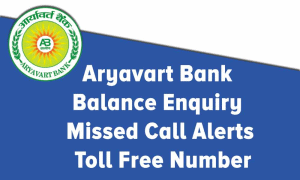

11 comments
Nandhini
Yea I want, to closing my saving account
Nandhini
Yes I want,to closing my saving account
Nandhini
Sorry worng a opening account
Nandhini
Yes I want to closing my saving account
Dinesh.D
Yes, i want to close my savings account
Mohd saeed khan
1600 hundred cut please close yes Bank accounts
Pooja VASANT Tak
On my Transfer my job
Kumar
NO WITH OUT PARMISATION 400 cut no massage no mall
Account closes sir
Arvaind Santra
Mai ne yes bank mai fd account open karwaya hai, to kiya mai ye fd ko wapaas le ke yes bank Account close kar Sakta hu ?
Editorial Team
Yes sir you can close Yes Bank account Online
Nandhini
yes I want,to closing my saving account