If you are a Punjab National Bank customer and have a PNB Internet Banking account. What would you do if you are new with Internet Banking user and forgot Login and Transaction Password? This post will lead you to the process on How to change Transaction Password in PNB?
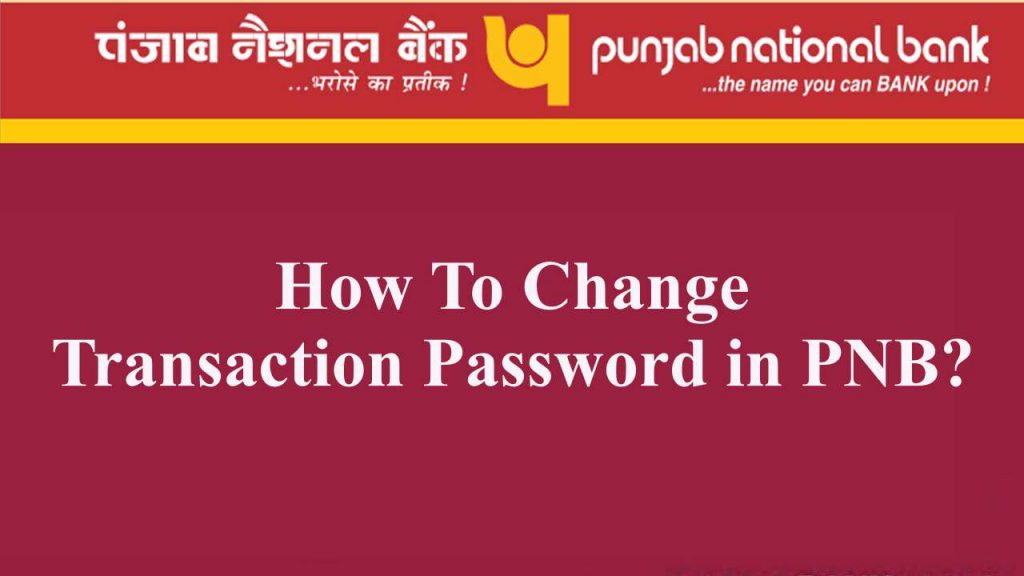
To access your PNB Internet Banking account, you must first create your Login and Transaction Password. This can get accomplished when you reset the Login and Transaction Passwords. If you don’t know how to do that, read the rest of the article for a step-by-step guide on how to reset PNB login and transaction passwords. The good news is that the entire process can be completed online, and you won’t need to visit a PNB branch for anything else. It is preferable to have a smartphone, laptop, or tablet with a steady internet connection.
How to reset transaction password in PNB without debit card
Follow the below-given process to reset the transaction password in Punjab national bank without debit card. Do not skip any step.

- Visit the PNB Internet Banking official site, and here you have to click on the PNB option. Go on the left side of the PNB website page, click on the Retail Internet Banking option.
- The webpage will redirect you to a new page here, and you have to enter your user ID.
- Click on the Continue button.
- Simply click the Forgot Password button to reset your PNB Login and Transaction Password.
- You will be redirected to a new page where you must enter your User Id.
- Click the Submit button.
- Now enter the OTP received on your registered mobile number linked to your PNB bank account and click Continue.
- To finish the process, you’ll need to provide your Debit Card Number, Linked Account Number, and ATM Pin. Then, simply fill in the relevant information and click the Continue button.
- After that, you’ll get directed to a new page with two alternatives (Set Login Password and Set Transaction Password). Simply select both options and enter your preferred password.
- Click on submit button.
That concludes our topic. You have successfully updated your PNB Login and Transaction passwords, and a notification stating Password Changed Successfully will appear on the screen.
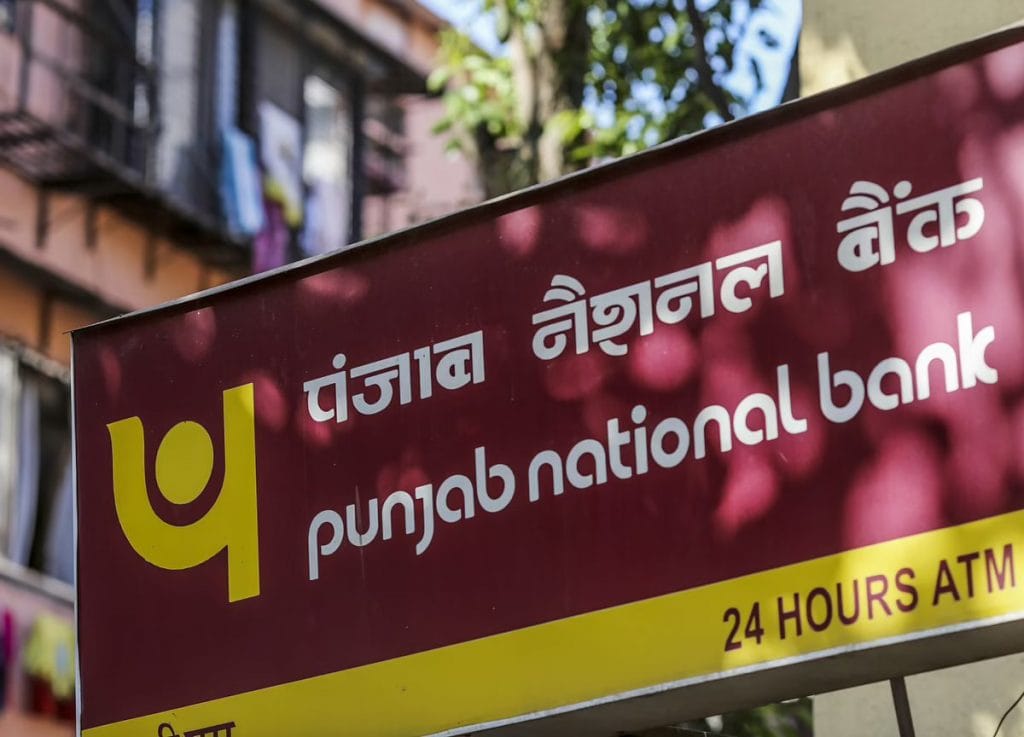
Important note: Both Login and Transaction Passwords can have separate passkeys. To create a strong password, use one upper case, one lower case alphabet, a number, and special characters. After reading the guidelines, make sure to use a strong password. You can’t use the same password as the last three times you logged in. It is preferable to create a one-of-a-kind password.
Secure Your Login And Transaction Password In PNB
Passwords are your first line of defense against illegal access to your financial information: the stronger your password, the more protected your bank account and personal details. Always remember the points given below to secure your PNB login and transaction password and details:
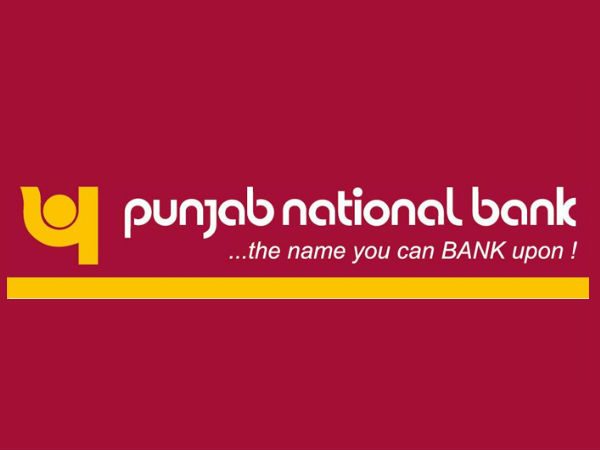
- Do not share your password.
- Make sure you add two-step authentication for more security.
- Always keep in mind that you do not log in to your net banking using public Wi-Fi.
- Always keep your email and phone number linked to the bank account in case of false login.
You can also read about How To Close Punjab National Bank Account Online.
FAQs
What is the PNB net banking User ID and password?
Do I have to visit the bank to change my PNB internet banking password?
How to get PNB customer ID without a passbook?
How to reset my PNB transaction password?
How to register for PNB Internet banking?
What is the PNB transaction password?
What is the PNB transaction password?
Conclusion
We’ve walked you through the entire procedure of How Change Transaction Password PNB, so you don’t face any difficulties resetting your PNB password. Simply follow the steps, and you’ll be able to change your password in a matter of minutes. If you have any questions about PNB Bank, please drop them in the comments below, and we will be glad to assist you. You can also connect with PNB customer service at 1800 180 2222.


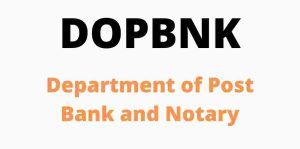
9 comments
Tarun Doctor
I found this article to be incredibly useful! I recently had to change my transaction password in PNB and wasn’t sure how to proceed. Your post provided clear, step-by-step instructions that were easy to follow. The screenshots were a great help in navigating through the process. It’s reassuring to have such detailed guides when dealing with sensitive matters like online banking security. Thanks for the help!
Editorial Team
Thank you for the kind words! I’m glad you found the article useful. It’s always important to keep your online banking secure, so I’m glad you were able to find the help you needed!
Shivnandanmeena
comment
How can I change transection password?
Vijay Singh Bisht
Mera PNB bank ki अलग-अलग shakhaon mein khate Hain pahle main apna net dwara payment Karta Tha lekin ab Nahin Ho Pa raha hai Ab Main Agar Bank ki purani ID dalta hun To vahan dusri PNB ki id deta hai Ab Yahan Sahi kaise hoga
Rajat soni
I am having trouble in finding my current password so I want to change my transaction password but I am facing difficulties in changing it…..so please leave a step by step reply that how to change it
Ravi Kumar
How can I change transection password??
Eliana patricia rincon melo
Necesito recuperar mi cuenta hyperiuncap
Subham Maity
Niranjan maity ka transaction password word log ho geya o jo password he na usko reset password charehiha or batarehiha o jo password he oskoliye branch er sate bath karna hoga AP please help ki ji na sir
Faridul islam
It is not possible for me to change my password.
It shows an error [Invalid Account Number] when you do step number 5 (Enter the debit card number, account number, and ATM pin).
Even though I have verified my account number multiple times, it is still saying that it is invalid.