India’s state bank offers one the most convenient Internet banking service compared to other banks in India. SBI’s new mobile banking app, “Yono” offers comparatively more convenient and feature-rich facilities compared with any other bank in India. With the SBI mobile banking app Yono, it is straightforward to download the SBI bank statement on Mobile. SBI bank statement pdf can be downloaded offline using the yono app too.
There’s no need to visit your SBI branch if you want to download your sbi bank statement pdf. You can get the sbi bank statement & pdf password on your mobile phone. Continue to read this guide here and follow the easy steps to download the SBI bank statement PDF on Mobile.
Details required to download the SBI statement on Mobile
- With your SBI bank account, the registered mobile number should be present with you to download the sbi statement.
- Have an active recharge plan on your Mobile number linked with your SBI bank account. Otherwise, you won’t receive the SMS to apply for the sbi statement password. The active recharge plan will help you to receive SMS.
- Have a proper internet connection (Via SIM or Wifi). Internet connection is required to download the mobile application and access the sbi statement.
- To log in, your SBI banking mobile app, the login ID is also called the SBI Internet banking User ID, and the password is required.
Mobile banking is an easy and convenient way to check a bank balance, get a bank statement, and many other mobile banking features are involved.
If you have all the required details now, you can move forward, follow the steps given below in the guide and download the SBI bank statement on Mobile in PDF format.
Two methods are available to download the SBI bank statement on a mobile phone.
Yes, two ways are possible, with the help of which you can download your account’s SBI bank statement on the mobile. The first one is the offline method.
For an offline process,
There is no need for an Internet connection to download the PDF file of the bank statement.
The second is an online process; this process requires a working internet connection.
How to download sbi account statement without internet banking
In this method to download the bank statement, the user requires the internet connection only once to download the SBI Quick App. Once you have downloaded the application, the App won’t need any internet access.
- Now, register on the SBI Quick app using your mobile number. Complete the registration with the help of OTP verification.
- Open the app and from the app’s home page (SBI Quick page/main page), select the Account Services option.
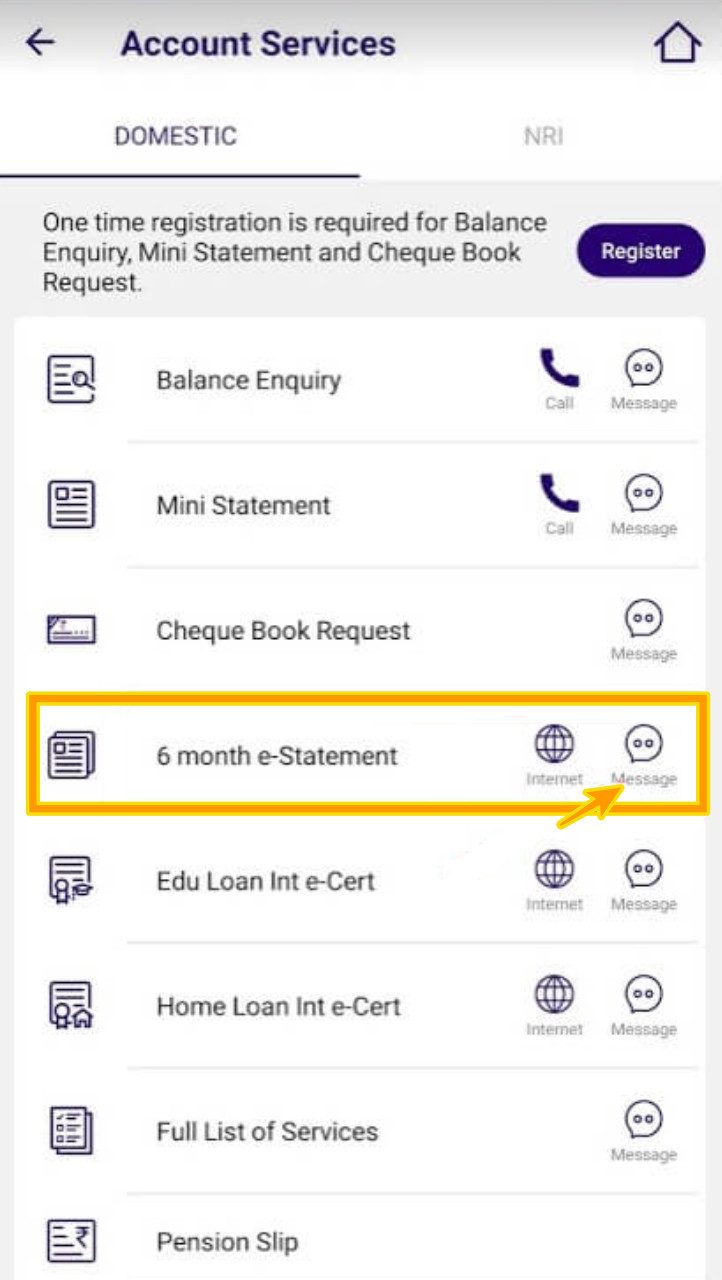
- Here you have to enter the Account Number and Passcode. The Account number and passcode details help you to open the PDF statement.
- The next step is to log in to your email id on your phone and now download the bank statement on a Mobile phone.
- The last step is to open the SBI statement and enter the passcode you entered in step 5.
- Download the SBI Quick App on your mobile phone
- Now, register on the SBI Quick app using your mobile number. Complete the registration with the help of OTP verification.
- Open the app and from the app’s home page (SBI Quick page/main page), select the Account Services option.
- A new screen will appear; now choose the 6-month E-statement option. Now, select the SMS/ Message option (icon) right in front of a statement. (the message icon is next to the statement icon).
- Here you have to enter the Account Number and Passcode. The Account number and passcode details help you to open the PDF statement.
- Click on the SUBMIT button given below. Once submitted, you receive your 6-month statement on the registered e-mail id. You will get notified with an SMS on your registered mobile number.
- The next step is to log in to your email id on your phone and now download the bank statement on a Mobile phone.
- The last step is to open the SBI statement and enter the passcode you entered in step 5.
How to download SBI bank statement on Mobile with Yono Lite App
Using SBI Yono Lite App, you can easily download the SBI bank statement on your mobile phone in PDF format. Follow the steps given below: With the internet’s help, download the Yono Lite app on your mobile phone. The application is available for both Android and iOS users.
- Download the Yono Lite app on your mobile phone
- Register in the app using your SBI Internet banking User and password. Now complete the OTP verification.
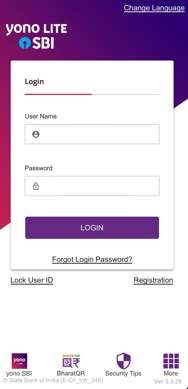
- On the home screen, select the My Accounts option.
- Soon from the menu, select the View/Download Statement option.
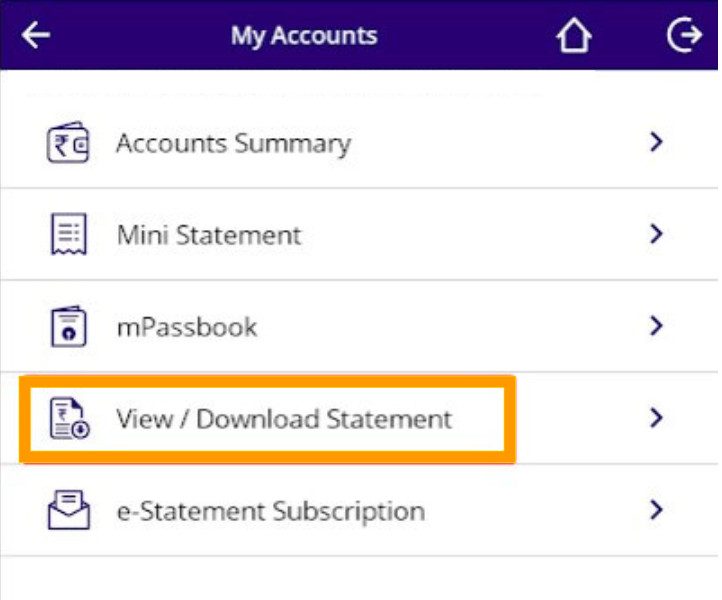
- Now select your account number and select the required start date and end date of the bank statement.
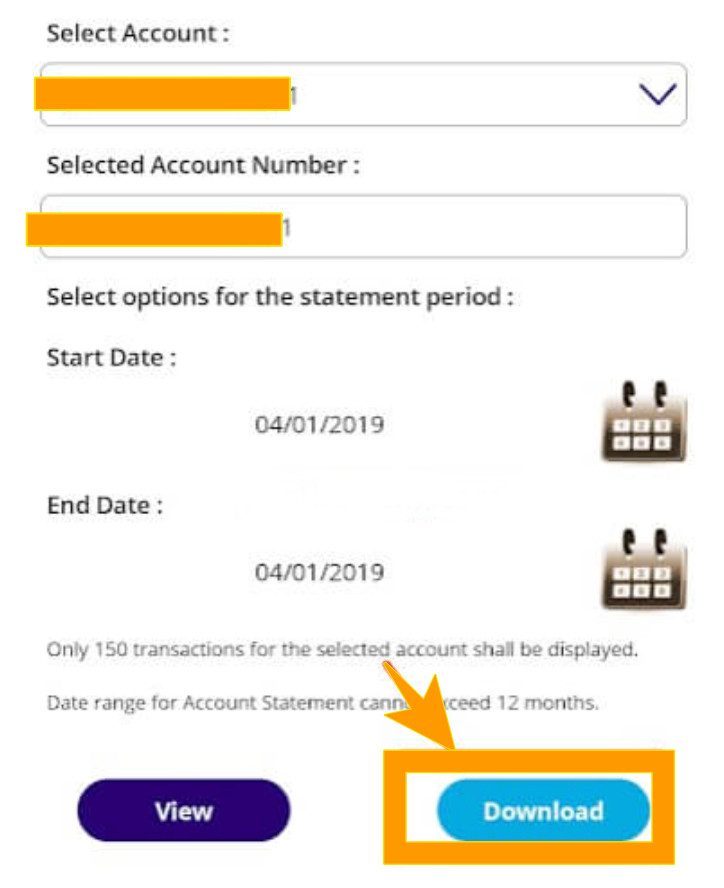
- Tick on the Download option and allow the files to access, and this will save the file on your phone.
- SBI statement will now get downloaded on your Mobile. Use your 11-digit account number as a password to open the account statement.
- Using any PDF viewer on your phone, open the PFD statement file and enter the password.
- Now you can check the SBI bank statement on your Mobile phone in pdf format.
So, these are the two ways with the help of which you can Download and check your SBI bank statement offline and online. You can select any of the processes for downloading the bank statement as per your preference.
It is also easy to get a mini statement of your bank account on your mobile phone. You can get a mini bank statement by giving a missed call or sending an SMS.
Frequently Asked Questions
What is my SBI Bank statement password?
How to get my SBI Bank statement?
Login to your SBI net banking
Click on ‘Account Statement’
Now pick a start and end date for the account statement
Select ‘Download statement in PDF.’
Select the ‘Go’ button.
Now the account statement will be downloaded on your mobile.

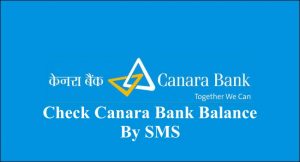

107 comments
Lalita Bajwa
I had no idea it was this simple to download my SBI bank statement in PDF format on my mobile. Your detailed guide made it a breeze. It’s great to have this information at my fingertips without having to visit the branch. Really helpful post!
Editorial Team
Thanks for your kind words! I’m glad to hear that the guide was helpful and it made it easy for you to download your statement. It’s great to have access to your finances on the go!
Priyanka Sharma
This guide is a lifesaver! I’ve been trying to figure out how to download my SBI bank statement on my mobile in PDF format for a while now. Your detailed instructions made the process so much simpler. Thank you for sharing this information!
Editorial Team
I’m so glad that this guide was helpful! It’s great that you were able to successfully download your statement. Feel free to reach out if you have any additional questions or need assistance with anything else.
Tapan
Being able to download the bank statement on mobile is such a convenience. This guide made the process straightforward. Thanks for the step-by-step breakdown!
Editorial Team
You’re welcome! We’re happy to be able to provide a clear and concise guide to help you get the job done. Enjoy the convenience of downloading your bank statement quickly and easily on your mobile device!
D. Nagaraj
Mahalagumie trades
P. Manikandan
Plz give me for the 6 month statement sir… Plz kindly request for one time… Send to mail
Editorial Team
Please follow the steps outlined in the article to download your SBI bank statement for the past 6 months in PDF format on your mobile device.
Sunil asangi
Hi sir Send to mail 01jun to aug02 send
Editorial Team
Hello Sunil! We’re excited to help you download your SBI bank statement in PDF format for the past six months on your mobile device. Simply follow the easy steps outlined in our article. We’re confident you’ll have your statement in no time!
Dharmaraj
Account.39618603239 6month statement send me sir
Manish Kumar Varma
S/O: Rajesh Kumar Varma Ward No-10 karhariya road Mohalla-shanti Nagar thana Banka
Ranganatha k h
Plz send me 1 month bank statement plzz 64148279249
Gulshan Dhawan
Nice
Siva m
20482732322 6mouth statement pdf pls sir send me
P. Manikandan
Plz 3 month bank statement sir, kindly request sir… Plz urgent sir
Nongmaithem Nirupama Devi
34098290067 4th months bank statement PDF plz send in this email
manishkumar41848@gmail.com
S/O: Rajesh Kumar Varma Ward No-10 karhariya road Mohalla -shanti Nagar thana Banka
Laxmi Narayan
Bank statement
Bilash roy
Stat Bank of India.statment pdf
Amit kumar
We need to last 10 mini Statment by pdf
Durva sakku
Acc 62087988338 month back statement give me pdf this email
Pawan9704454548@gmail.com
Shankarappa m
Bank statement request
Swapna Rana
92651 51300
Vishal Balavanji makvana
3 month stetment sbi
Shailendra dayma
Mujhe statement chahiye sbi bank account ka
Saraswati Jena
3month statement chahiye
yogesh kumar singh
Mujhhe mera sbi ka statement chahiye 1year ka 9973600689 imel Id yogeshkumar131988@gmail.com
Janakiram
March 20- 2022 to June 21st statement in PDF file in SBI Bank number 99490 92807
Janakiram
March 20- 2022 to June 21st statement in SBI Bank number 99490 92807
Geetha k
3 months
Janakiram
20 March 2022 to June 21st in statement PDF file in SBI my account number 310 538 79690 Janaki Ram mobile 9949 092 807
Durva sakku
1 April to july 20 2022 sbi statement download pdf acc no:62087988338
Phone number 7569107954 give me email
Pawan9704454548@gmail.com
Janakiram
20 March 2022 to June 21st in statement PDF file
Pathivenkateswarlu
6months statement sbi
NAGESH
Yes
M RANI
REAQUIRED STATEMENT OF 3 MONTHS
Ezhilarsi d
Hi I need statement 7 months
Shaik fayaz
Sbi acount statement january to may 19
ravikumar
required statement of 3 months
Thummoji Naresh
Bank statement
Ramesh yadav
Seva me Shri man ji SBI baranch mainejar bakataramughe mera statement nikalavanaa hai 2 years ka
Shrikanta roy
11 digit bank a/c no. does not open pdf statement
Kailash Aruk
SBI PDF download link send
Kailash Aruk
SBI PDF download
Kailash Chandra Aruk
SBI PDF download
Naveen chouhan
सेवा में श्रीमान जी एसबीआई ब्रांच मैनेजर बकतरा मुझे मेरा स्टेटमेंट निकलवाना है 2 साल का
HALIMA BEN IKBAL BHAI KHALIFA
Pls send statement 1year
my a/c number 33906670643
Mobile 📱 9712256200 PDF
Polumati prasad
Statement
Sasikumar G
My account attached email ID and statement password
Anuja P Anirudhan
I would like to know my bank statement from april 1, 2022
Anuruddha Singh
My account 20241960772 plz send me statement in PDF mb number 9369691515
Rajan Kumar
SBI PDF password Ex mobile number
9199410472
DOB-31/01/1999
Password is :- 0472!3101
100% work
Karan rawat
1jan [year] To 1 jan 2022
Aklesh Kumar
Hii sir
Rakeshwar kumar
Mera SBI bank statement dekhna hai
Jayakumar Nair
Pl. Send me last one year bank statement
Jayaprakash
December [year] full month statement
Dnyaneshwar kondaba mantute
Sbi bank statement pdf
Akash Yadav
My account ministemant send me
40514966457
Sevakram ahake
Bank statement
Rahaman ali
Bank statement pdf
Mahagundappa hadapad
6 month statement A/c 38956583765
K lakshmi Narayan
My account ministemant send me 33998875133
Dnyaneshwar kondaba mantute
May sbi.s
K lakshmi Narayan
My account ministatemant send me ac.nombar 33998875133 f.nombar 8018016389 pdf chaheya