The State Bank of India is the largest bank in India in terms of revenue and network. It provides banking services to both individuals and businesses. Additionally, the bank offers credit cards and mutual funds. As a result, a substantial portion of the bank’s client tele consists of bank account holders, who also have access to the bank’s debit cards. With a debit card, customers can withdraw money from an ATM, make payments at retail stores and outlets, and even conduct online shopping.
Earlier, the State Bank Of India debit card came inside the delivery packet with its PIN. Nowadays, they send us only Debit Card as a part of the green earth initiative. However, activating SBI Debit Card by generating an ATM pin is easy. In this post, I will share how to activate SBI Debit Card.
How To Activate SBI Debit Card ?
You may have an account on the State Bank Of India, or you want to open an account. After you have opened an account on SBI, you will receive a Debit Card at your address. Now you have to activate the SBI Debit Card.
SBI issues various types of debit cards to its customers. Earlier, debit cards came with their PINs, but only a debit card is sent nowadays. Hence, a customer needs to activate their SBI debit card on their own via the Green Pin Initiative. There are four ways through which you can activate your SBI debit card.
How to Activate SBI Debit Card Through SMS ?
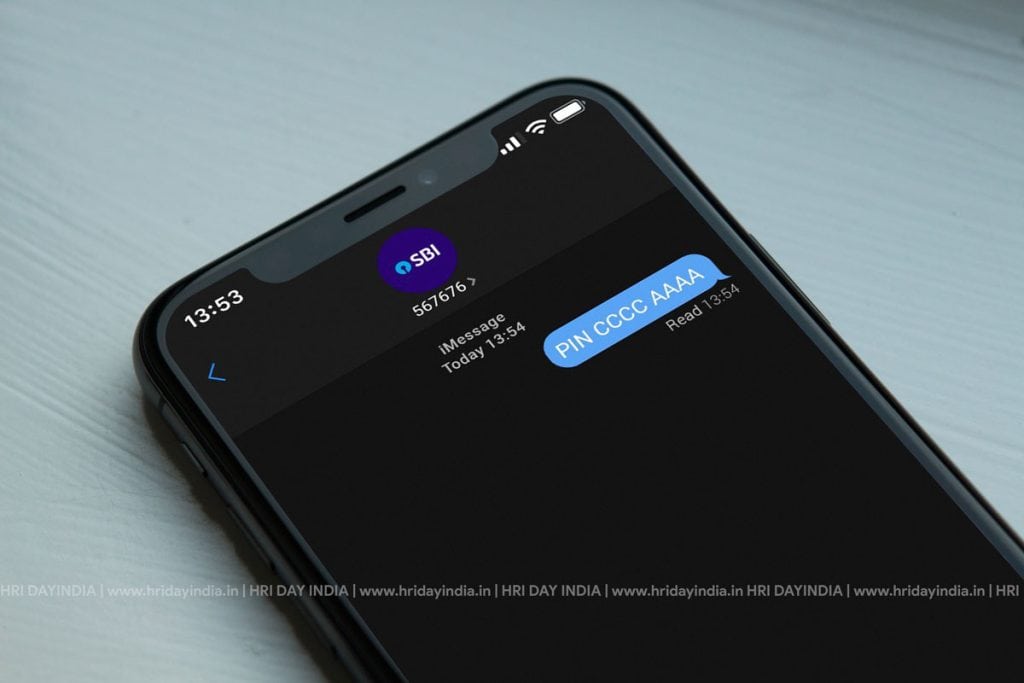
By far the simplest and easiest way to activate your SBI Debit Card is through SMS. You cannot generate PINs if your mobile number is associated with your bank account. If your phone number is associated with your SBI account, you can activate your SBI ATM Card by following these steps-
- From your registered mobile number, SMS PIN*space>CCCC*space>AAAA to 567676. CCCC stands for the last four digits of the Debit Card and AAAA stands for the last four digits of the account number.
- You will receive a text message from SBI with an OTP if the last four digits of the debit card and the last four digits of the account number match.
- The OTP is valid for two days.
- Visit an ATM of State Bank and choose PIN Change as the option.
- Input your current OTP and then set a new PIN.
How to Activate SBI Debit Card Through Toll-Free Number ?
In order to generate a new PIN for their SBI debit card or to change their existing PIN, SBI customers may call the toll-free number. However, they cannot generate PINs if their mobile numbers are associated with their bank accounts. If your phone number is linked to your SBI account, follow these steps to create a new PIN and activate your SBI debit card.
- From your registered mobile number, you can call any of the following toll-free numbers: 1800 425 3800, 1800 1122 11.
- Please press 1 to generate your PIN.
- As instructed, enter the last five digits of your debit card and the last five digits of the account number.
- The one time PIN (OTP) will be sent to the mobile number registered with your account.
- This OTP is valid for two days.
- You can change your PIN by visiting any State Bank ATM.
- Please enter your current OTP.
- Select the updated PIN and confirm.
How to Activate SBI Debit Card Through ATM Machine ?

In case you do not wish to use Internet banking, SMS, or toll-free numbers, you can generate a new PIN at any State Bank of India ATM. Here are the steps to follow to generate a new PIN and activate your debit card at a State Bank of India ATM.
- Insert your debit card into any ATM of the State Bank of India
- Select the PIN generation option.
- Provide your 11-digit account number.
- Then, enter the 10-digit mobile number that is registered with the bank.
- A one-time password will be sent to your mobile device.
- You can now insert the card once again and select the ‘PIN Change’ option
- You must enter the OTP you received previously in order to authenticate and set a new PIN of your choice.
How to generate OTP to Activate SBI Debit Card ?
- Insert your new State Bank of India ATM card into the Machine
- Now select the PIN generation option on the screen
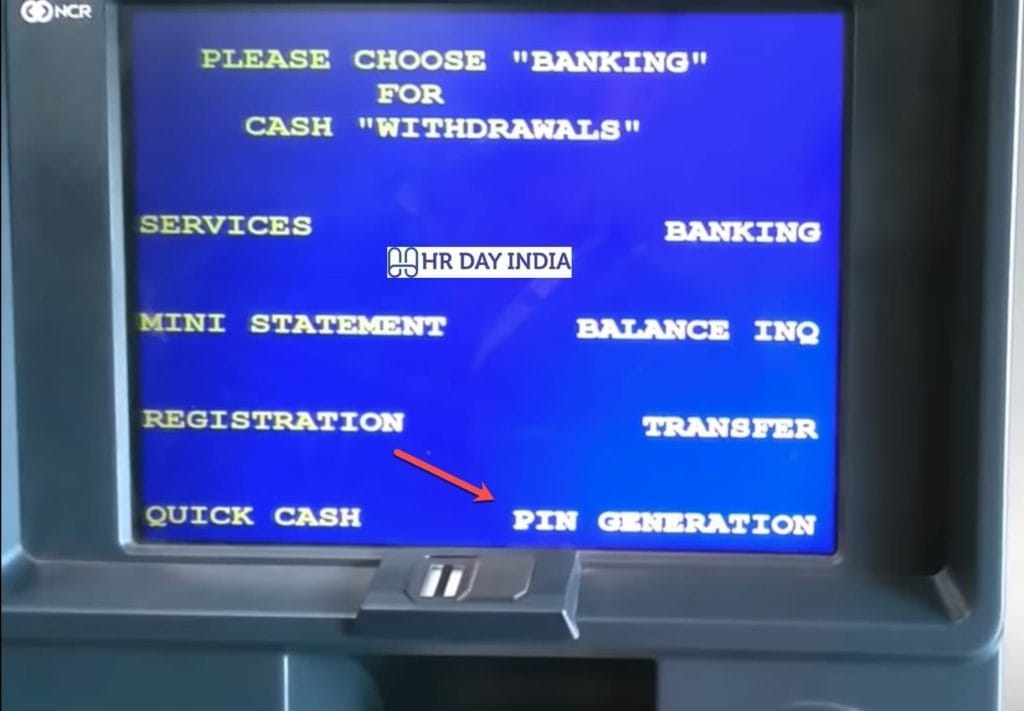
- Now it will ask you 11 digit bank account number of the SBI atm pin generation
- Enter the 11 digit SBI Account Number that the ATM card.
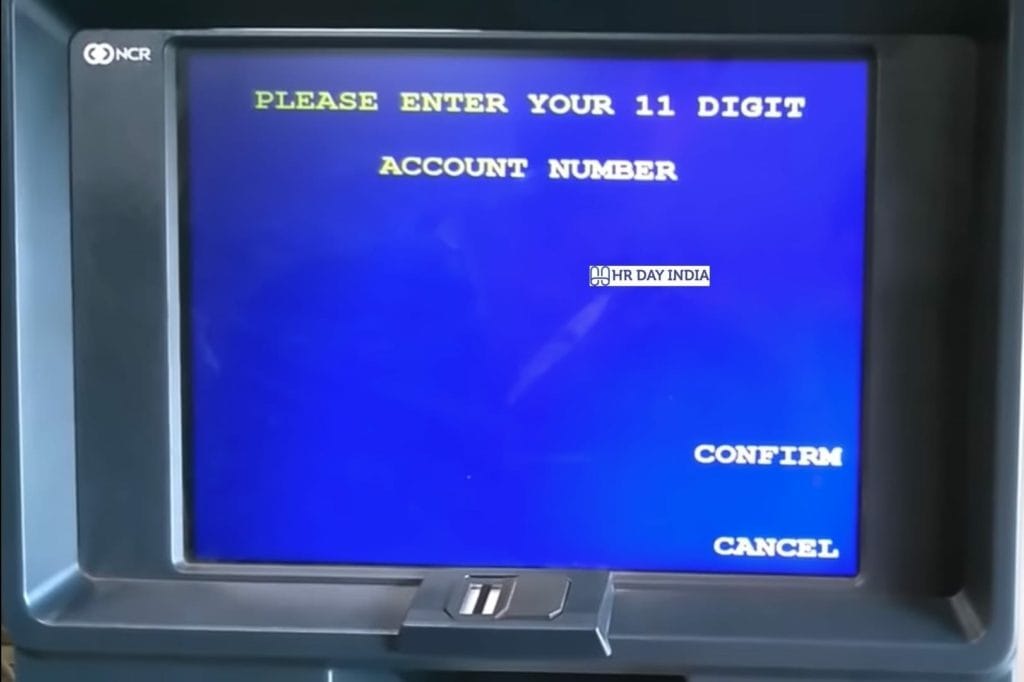
- Next, it will ask for the mobile number linked to that SBI ATM Card pin you want to generate.
- Enter the registered mobile number and select ‘Confirm.’
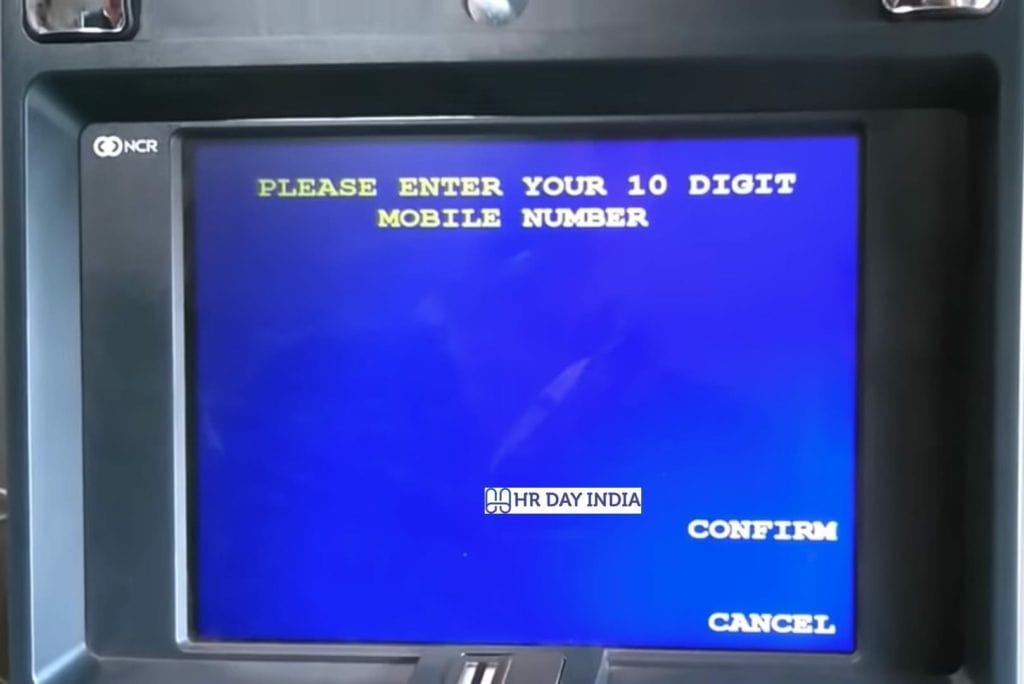
- The next screen will show you a message thanking you for participating SBI Green initiative for SBI atm pin generation.
- Select on ‘Confirm’ to proceed next step of sbi atm pin generation through atm.
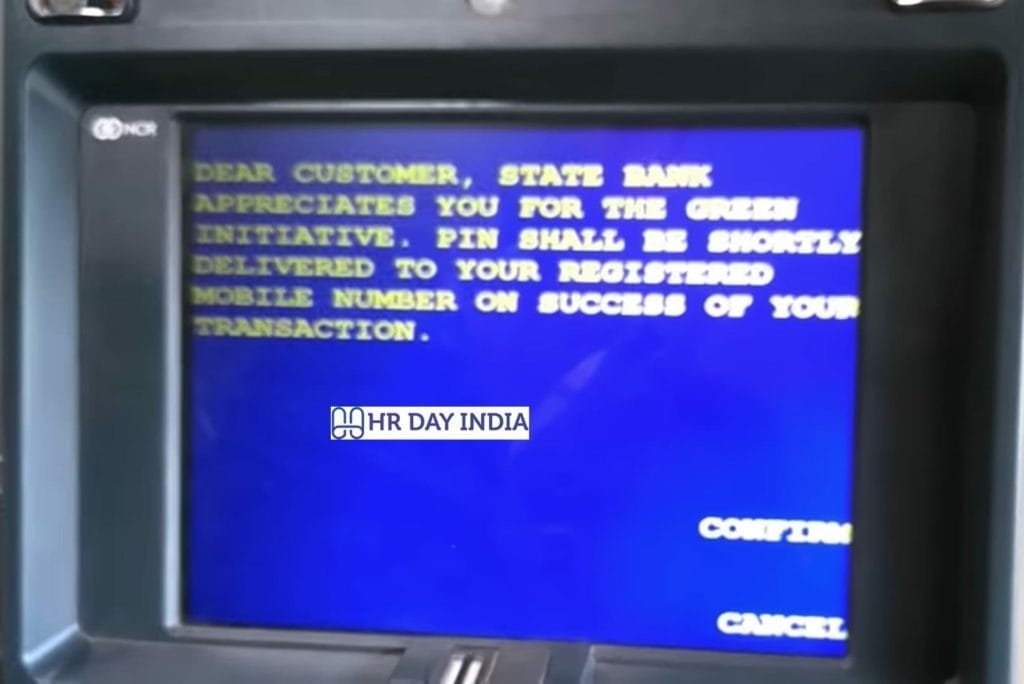
- On the next step, it will show you a confirmation message upon successful SBI PIN generation.
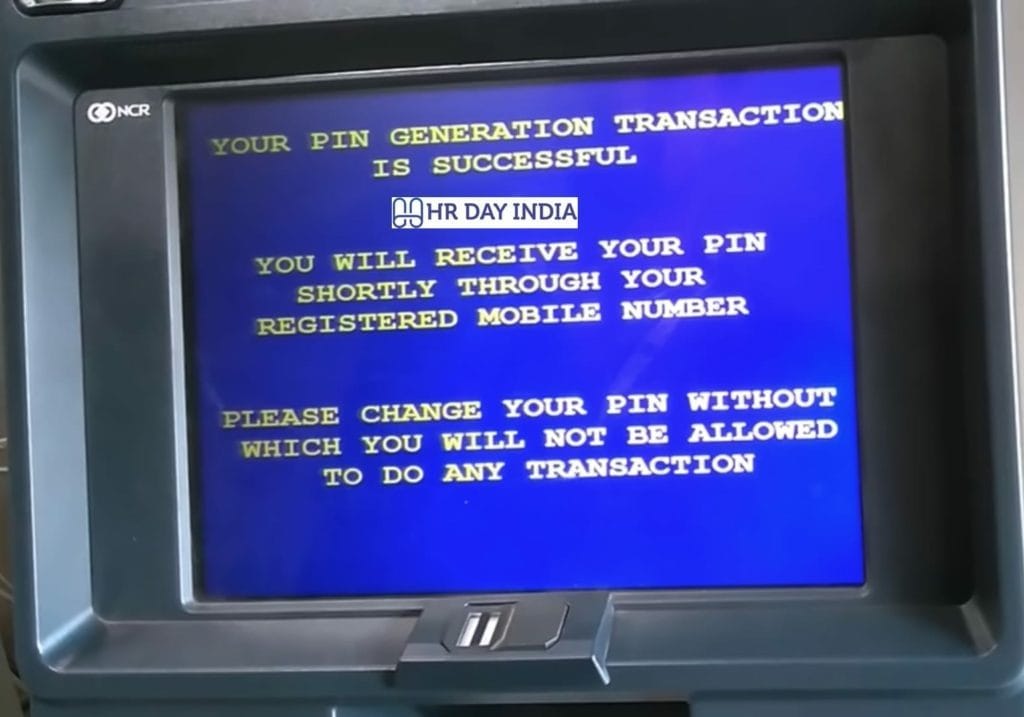
- Now you will receive an SMS with your 4 digits temporary SBI ATM Pin on your registered mobile number.
The OTP you received on the above steps is valid for 48 hours; now insert your atm card again to complete the last step of “how to activate sbi debit card in atm.”
Once SBI Debit Card is inserted, select the ‘Banking,’ then ‘PIN Change‘ option, and enter the Temporary PIN (OTP) received on the registered mobile number when the ATM asks to enter the SBI ATM PIN. Then change your pin of sbi debit card to activate it.
How to Activate SBI Debit Card Through Internet Banking (OnlineSBI) ?
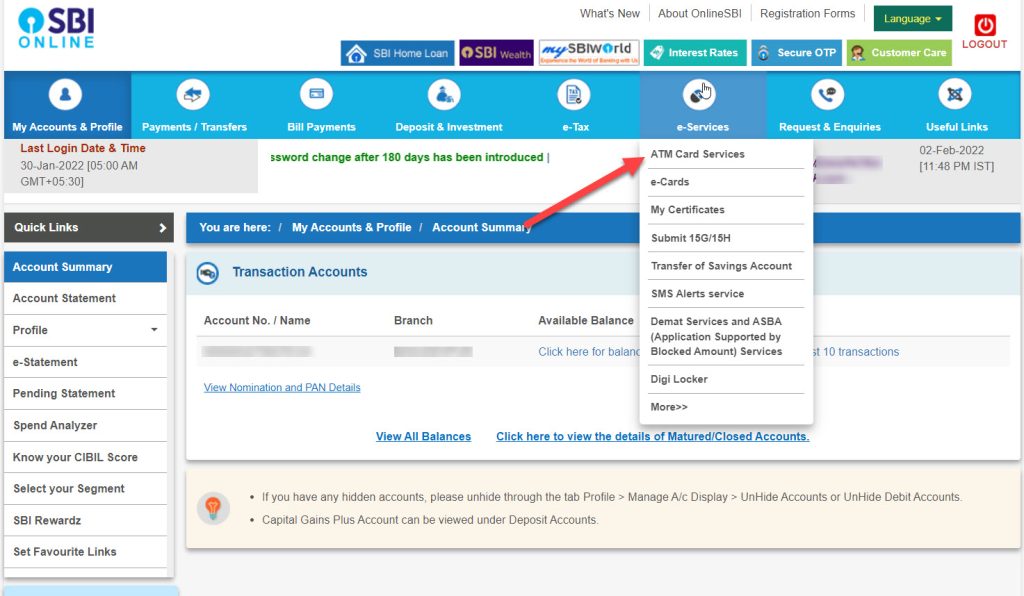
To activate an SBI debit card using Internet banking, you must be registered for internet banking services. If your SBI internet banking is already active, then follow these steps to activate your SBI Debit Card-
- Log in to SBI Internet Banking with your user ID and password.
- Navigate to e-services and select ATM card services to generate an ATM PIN. Select it.
- As a security measure, you will be required to log in using your profile password or an OTP.
- Select the account number linked to your debit card.
- Choose the debit card for which you want to create a PIN. It is also possible to change the existing PIN.
- As per your choice, enter the first two digits of the PIN. Once you have completed this process, the last two digits of the PIN will be sent to the registered mobile number.
- Verify the PIN by entering all four digits. Click on the “Confirm” button.
- You have now set a new PIN for your debit card, and the card is now ready to be used.
Frequently Asked Questions
Conclusion
We have provided you with all four methods to activate your SBI debit card. However, for three of the methods mentioned above, you’ll have to visit an ATM for completion, while you will not have to go anywhere for the internet banking method. Therefore, you need to follow the steps carefully and avoid any errors.



29 comments
Pritom halder
Amer pritom halder
Attm pliche
Atm pin983271
Mohammed Naveed
ATM card fast approval
Surinder kumar C/O Jarnel singh
I want my new ATM card
Mukesh chaubey
My atm car daactivete plezz my atm card activate plezz
Avanti Chandrashekar.
Hey guys,
I am so glad I went through this post. It sure helped me to get what I wanted. I had actually hone to the nearby SBI Branch. But they were very casual in their explanation. After following all your steps I could now operate my account as well as my debit card effortlessness. Much Gratitude folks.
Avanti
KK Chand
As I have SBI ATM card (VISA Debit-Old one) and got a new SBI ATM (Gold & More). I want to change its PIN, please suggest/intimate its guide lines. Thanks. KK Chans
Sonia Gandhi
Nothing the same procedure as of old sbi card how you did earlier because i done this today
Mukesh Kumar Mandal
24 अगस्त [year] ATM CART NAHI MILA HAI..
Bikky Singh
Dear team
1) my debit card is deactivated for some reason which i dont know, and now im in abroad how i can reactivate now,
Pratick
My debit card was misplaced, so I blocked it, now that I have found it, I want to reactivate it
Please help
Editorial Team
You can’t unblock it again, please request and activate a new sbi card/a>
Chintan
I received a new global debit card a few days ago after replacing my old blocked card. The pin was set up online, and the card was activated, but I’m not able to make local online payments like paying my telephone bill, adding money to my paytm wallet, etc. To resolve my issue, I requested a new Dometic Rupay ATM card as well. I would like to know how to enable online local payments. Can I cancel the request for a new card if I have already done so?
Editorial Team
By using internet banking, you can enable or disable your debit card’s online transactions.
Imran
Dear team
1) my debit card is deactivated for some reason which i dont know, and now im in abroad how i can reactivate now,
2) one of my debit card is expire now, how could i request for new card, im out of india now
Note: both atm card and passbook are with me.
Mohan Bahl
Sir Mera old ATM ka date expire ho jane ki wajh se new atm aaya hai par av bhi Mai old atm hi use Kar rha hu aur wo kaam Kar rha hai . Puchna ye tha ki new debit card use karne ke liye old debit card ko band karwana padega ya pin generation Karne ke baad atomatic band ho jayega pls tell me sir
Editorial Team
Sir please block your old card and activate the new one.
Soukya
We need a help from you
Editorial Team
Yes Soukya, please tell us how we can assist you with activating your SBI debit card.
Suresh
I want to activate my debit card in visit ATM directly ask ATM pin I forgot ATM pin and how to activate my debit card and how to get pin
SURESH
I forgot pin if I Sbi customer service debited Card not active how to get new pin
Bhola ram
ATM Home dalvary send kab tak hota ha
Editorial Team
7-8 din main ajata hai aaj kal bhola ji, maximum 15-20 din.
Anil Rao Bhatia
Hello Sir,
When I tried to activate my debit card at sbi atm, I entered A/c no and mobile no while activating my sbi debit card but at the end everytime it said transaction is unsuccessful. Then i also tried sms and calling sbi support they were also unble to help. Please help me to activate sbi debit card by SMS.
Thank you.
Anil
Editorial Team
Anil Ji,
They temporary pin you used in sms while activating sbi debit card is valid for 24h only. So please visit to atm as soon as you receive to activate your sbi debit card.
Darpan Prasad Keer
I am not able to load my Amazon Pay wallets with the SBI Rupay debit card, which I got last week. However, I am able to withdraw money from the ATM.
Please let me know what to do?
Editorial Team
Hi Darpan,
You will have to activate online transactions for wallet loads to go through.
Mayawati Konda
Sir, My SBI debit card is blocked due to 3 wrong attempts. How to unblock it? I tried to contact the customer care service center, but they are not receiving my call due to covid19. Also, It is showing me 150 in the ATM machine.
Editorial Team
Please go to the bank they will sort it out. !
MD GUPHRAN
ATM apply give me please give me